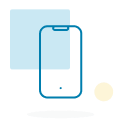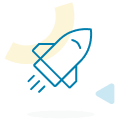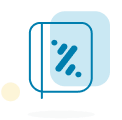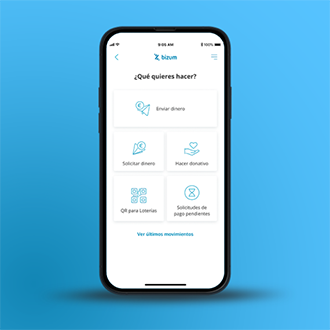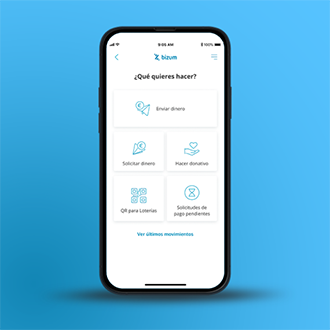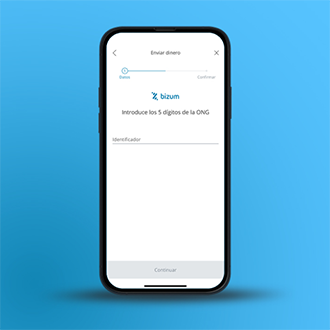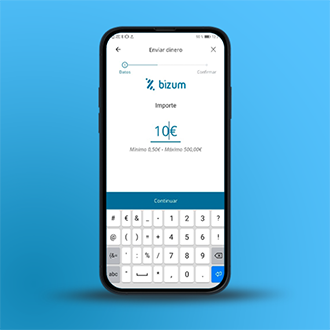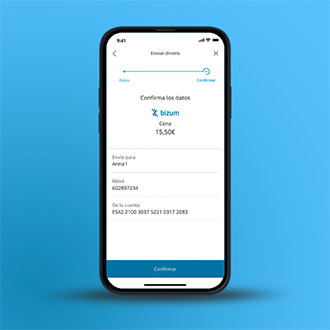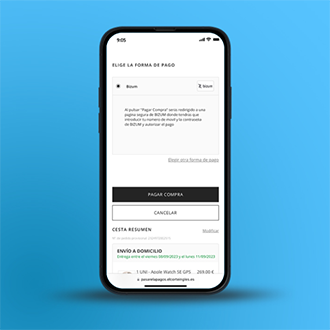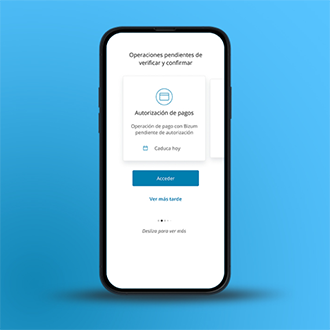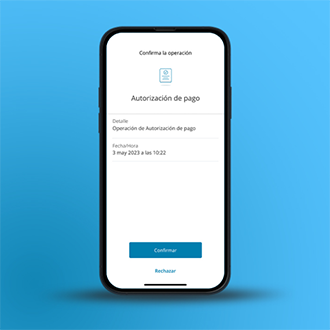This revolutionary service means individuals can make payments to each other instantly using nothing but their mobile phones. No top-ups required and it's completely secure.
The Bizum system is not a stand-alone app, it's part of the CaixaBankNow app.
If you want to send and receive money, you need to register first on the Bizum system through the CaixaBankNow app.
1. Download the CaixaBank app from the Google or Apple stores (compatible with iOS and Android 5.0 or later).
2. Access Bizum from the main screen of the app and select the option ‘Make a Bizum transfer’. If you haven't registered yet, you can do so quickly in two simple steps. You will be asked for authentication using your coordinates card or the CaixaBank Sign app.
3. Select the transaction you want to carry out in "Send or request money" and select or enter the recipient's contact number.
4. Enter the amount you want to send.
5. Finally, enter the description and confirm the transaction.
6. If the recipient is registered, they'll receive the money or request instantly. If not, you can send them an SMS notification to register.
7. If the recipient registers within 48 hours, the money will be sent instantly (it will never be blocked before the recipient registers).